Workday job aids now just a few clicks away!
Workday Documentation (Jobs Aids) are “how-to” instructions available to employees for a variety of Workday processes. All Workday job aids can be found under a new topic in Workday Learning titled, “Workday Documentation (Job Aids).”
To navigate to this topic, log into Workday and click “Learning.”

Using the Learn menu located on the right, select “More.” Then select “Topics.”
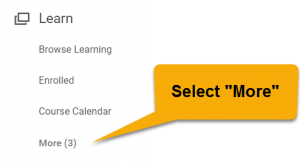
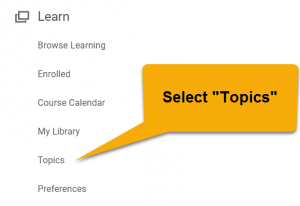
Scroll to the bottom of the Topics page and click on the “Workday Documentation (Job Aids)” tile to view all of the Workday job aids available for download.

Please keep in mind that job aids will be updated in keeping with any changes or upgrades to Workday, so be sure to work with the most recent version of the job aid.
To suggest edits to a job aid, or make suggestions for additional job aids, please contact Learning and Development Manager Shannon Moore at shannon.moore02@saintleo.edu.






