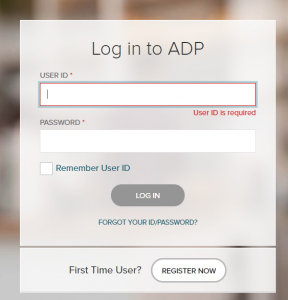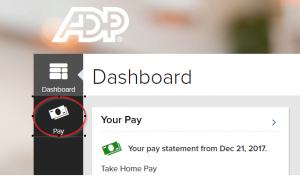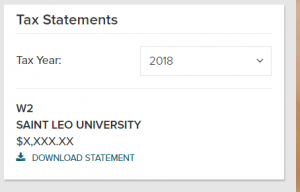2018 W-2s have been mailed and are accessible via ADP
W-2s have been provided to employees.
Saint Leo University’s processor, ADP, has mailed W-2s to the address on file, and they are also available electronically via ADP’s iPay website. W-2s will not be available in Workday.
ADP iPay login instructions:
Visit https://my.adp.com
If you were hired in 2018 or have not previously accessed the ADP iPay site: Click the “Register Now” link at the bottom of the window. Our Registration Code is “STLEO-W2”, you will enter your first and last name. Then, in the Service name and document drop down, select W-2 Services. It will default to Year 2018, enter your Workday Employee ID (begins with an E, located on any pay slip), our company code “RNM”, your zip code, and SSN.
You will be then be asked to complete a series of questions to confirm your identity, then an User ID will be assigned and you will create a password. If you need any assistance in the process, please contact the Payroll Office at payroll@saintleo.edu.
If you accessed 2017 or earlier pay statements/W-2s: There is no need to register; you may enter your UserID and password to access your information.
UserID: First Initial followed by last name @STLEO; ex. Samuel Smith = SSmith@STLEO
Password: If unknown, click “Forgot your ID/Password” link; the email address associated with your account is required to reset your password. If additional assistance is needed, please request a password reset through the Payroll Office at payroll@saintleo.edu.
Once logged into https://my.adp.com, you will be brought to the Dashboard screen. To access your W-2, select Pay from the left menu.
Your W-2 is available in the Tax Statements box, in the bottom right of the screen by selecting Tax Year 2018.
If you have any questions, please contact Tammy Petrilla, payroll specialist, at payroll@saintleo.edu or (352) 588-6650.