Show your Saint Leo Pride with branded Zoom backgrounds
During your next Zoom conference call, you can now show your Saint Leo University pride by using one of our new branded background images.
To download, simply right click on the image of your choice below and save to your computer. To switch your Zoom background, follow these steps:
- Once logged into Zoom, click your profile in the top right corner, and click “Settings.:
- On the menu, click “Virtual Background.”
- Once there, you will see default background options. To upload the Saint Leo background, click on the + icon where it says “Choose Virtual Background.” Once you do, a pop-up box will appear, allowing you to navigate to the place where you saved your Saint Leo background.
 |
 |
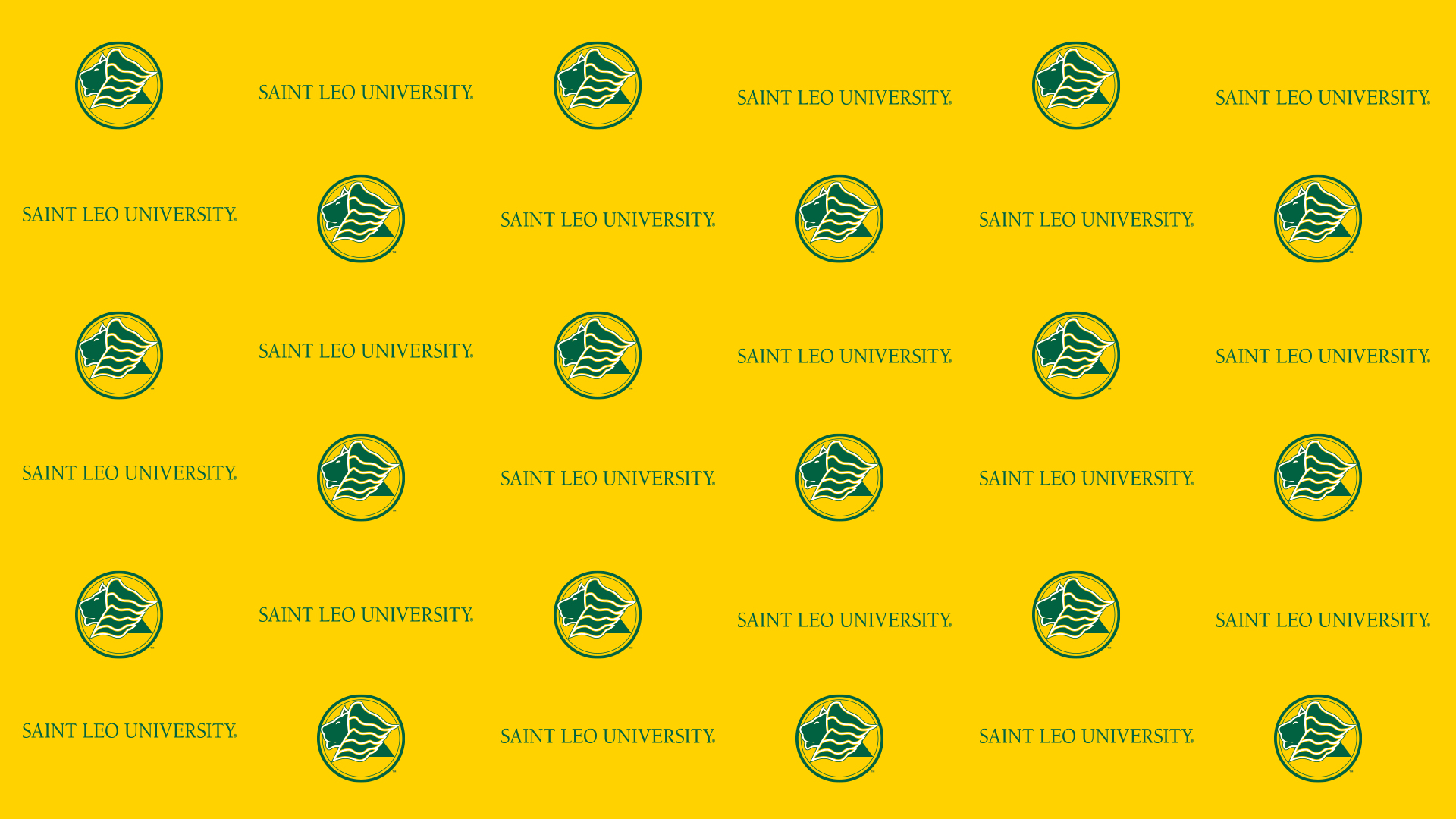 |
 |
 |
 |






